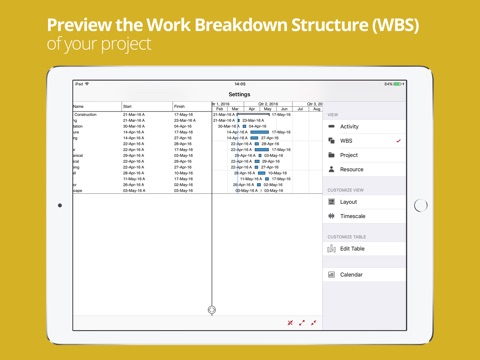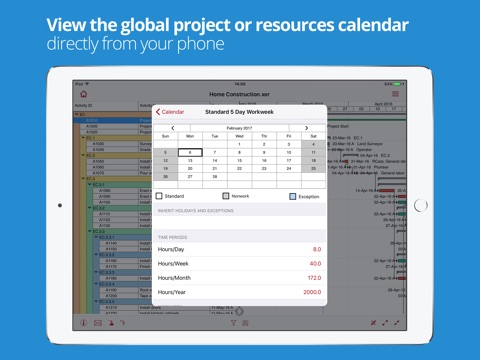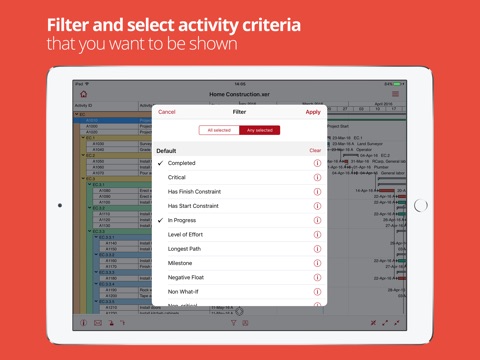PrimaveraReader is a reader for Oracle® Primavera P6 schedules. It allows users to open and view dynamic project plans that are exported from Oracle® Primavera P6 in .xer or .xls file format on a regular basis. PrimaveraReader enables resources to get a preview of their assigned tasks by using the “My Tasks” filter.
PrimaveraReader offers FREE Trial with all subscription options listed below. To open and view unlimited project .xer and .xls files as well as use all functionalities included in PrimaveraReader, users can choose one of the following subscription options:
- 1 month subscription – $9.99 USD (1 week Free Trial period)
- 6 months subscription – $49.99 USD (1 month Free Trial period)
- 12 months subscription – $79.99 USD (1 month Free Trial period)
After purchase, subscriptions may be managed by the user under Account Settings. The Auto-renewal options may be turned off at least 24-hours before the end of the current period. No cancellation of the current subscription is allowed during active subscription period.
Information regarding the privacy policy and terms of use can be found on the following link: https://www.primaverareader.com/Privacy
In PrimaveraReader, resources that are assigned to a specific task can gain complete view of the project schedule progress, by using the following views:
• Activities - view the open project activities.
• WBS - view the Work Breakdown Structure that must be accomplished to complete a project.
• Projects - view the graphical representation of the project’s hierarchy in your enterprise (EPS).
• Resources - view the resource details.
In the Activity view, users can view the whole project schedule or apply the specific “My tasks” filter to narrow down the list to activities that are assigned only to them. This feature requires users to enter the resource e-mail address in the application Settings.
PrimaveraReader offers the option to share and store .xer and .xls files via iCloud and OneDrive for Business.
User can also use the “Feedback” feature to send direct e-mail to their Responsible Manger or team lead to inform them about issues regarding their work or project activities.
PrimaveraReader offers mobility to team members that work out of the office so they have complete preview of the project schedule on site and the ability to send instant feedback to their Responsible Managers.
The application’s interface is very intuitive and easy to use, hence there is no learning curve or training costs for using it. Users can visually see the project progress over time presented in the Gantt chart and find more details for global, project or resources calendars, apply different layouts and filters and go to predecessors or successors activities.
This .xer and .xls project reader is applicable to all project oriented organizations, from smaller projects to large scale project and portfolio oriented enterprise corporations.
PrimaveraReader can help businesses, which already use Oracle® Primavera P6, to enable project team members view the project schedule progress in a dynamic setting, replacing the old way of sharing this information via static .pdf files.